반응형
Notice
Recent Posts
Recent Comments
Link
| 일 | 월 | 화 | 수 | 목 | 금 | 토 |
|---|---|---|---|---|---|---|
| 1 | 2 | 3 | 4 | 5 | 6 | 7 |
| 8 | 9 | 10 | 11 | 12 | 13 | 14 |
| 15 | 16 | 17 | 18 | 19 | 20 | 21 |
| 22 | 23 | 24 | 25 | 26 | 27 | 28 |
Tags
- Kopf
- gitops
- opentelemetry
- tekton
- Kubernetes
- Litmus
- Pulumi
- keda
- Model Serving
- mlops
- argocd
- 오퍼레이터
- MLflow
- knative
- Kubeflow
- CANARY
- Argo
- seldon core
- blue/green
- operator
- 카오스 엔지니어링
- xdp
- opensearch
- nginx ingress
- Kubernetes 인증
- serving
- Continuous Deployment
- kubernetes operator
- CI/CD
- eBPF
Archives
- Today
- Total
Kubernetes 이야기
Pod에서 tcpdump 패킷 캡처 본문
반응형
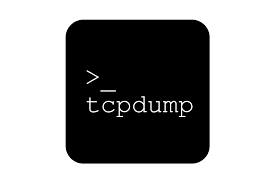
네트워크 패킷을 관찰하기 가장 좋은 방법 중 하나는 tcpdump이다. 포드에서 TCP 트래픽 캡처를 수행하고 캡처를 조회할 수 있는 방법을 살펴보자.
Pod에 Tcpdump 툴 설치하는 방법
연결 문제가 있는 포드에 접속해 보자.
# k exec -it -n test sampleapp-6c65c5cdb7-mplj4 -- /bin/bash다음과 같이 tcpdump 를 설치한다.
# apt-get update && apt-get install tcpdumpAlpine Linux인 경우에는 다음의 명령을 수행한다.
# apk add tcpdump
캡처
# tcpdump -s 0 -vvv -w /capture.cap
# tcpdump -s 0 -vvv -w /capture.cap
tcpdump: listening on eth0, link-type EN10MB (Ethernet), snapshot length 262144 bytes
Got 0
20 packets captured
20 packets received by filter
0 packets dropped by kernel
캡처받은 파일을 현재 디렉토리에 저장한다.
# kubectl cp -n test sampleapp-6c65c5cdb7-mplj4:/capture.cap capture.cap
Ksniff 를 이용하는 방법
Kubernetes 통합 패킷 스니퍼인 Ksniff 를 사용하여 패킷을 분석할 수도 있다.
(
set -x; cd "$(mktemp -d)" &&
OS="$(uname | tr '[:upper:]' '[:lower:]')" &&
ARCH="$(uname -m | sed -e 's/x86_64/amd64/' -e 's/\(arm\)\(64\)\?.*/\1\2/' -e 's/aarch64$/arm64/')" &&
KREW="krew-${OS}_${ARCH}" &&
curl -fsSLO "https://github.com/kubernetes-sigs/krew/releases/latest/download/${KREW}.tar.gz" &&
tar zxvf "${KREW}.tar.gz" &&
./"${KREW}" install krew
)
export PATH="${KREW_ROOT:-$HOME/.krew}/bin:$PATH"다음의 명령을 사용하여 sniff 를 설치한다.
# kubectl krew install sniff설치가 완료되면 명령어를 살펴보자.
# kubectl sniff
Usage:
sniff pod [-n namespace] [-c container] [-f filter] [-o output-file] [-l local-tcpdump-path] [-r remote-tcpdump-path] [flags]
Examples:
kubectl sniff hello-minikube-7c77b68cff-qbvsd -c hello-minikube
Flags:
-c, --container string container (optional)
-x, --context string kubectl context to work on (optional)
-f, --filter string tcpdump filter (optional)
-h, --help help for sniff
--image string the privileged container image (optional)
-i, --interface string pod interface to packet capture (optional) (default "any")
-l, --local-tcpdump-path string local static tcpdump binary path (optional)
-n, --namespace string namespace (optional)
-o, --output-file string output file path, tcpdump output will be redirect to this file instead of wireshark (optional) ('-' stdout)
--pod-creation-timeout duration the length of time to wait for privileged pod to be created (e.g. 20s, 2m, 1h). A value of zero means the creation never times out. (default 1m0s)
-p, --privileged if specified, ksniff will deploy another pod that have privileges to attach target pod network namespace
-r, --remote-tcpdump-path string remote static tcpdump binary path (optional) (default "/tmp/static-tcpdump")
--socket string the container runtime socket path (optional)
--tcpdump-image string the tcpdump container image (optional)
-v, --verbose if specified, ksniff output will include debug information (optional)
Error: not enough arguments사용법
# kubectl sniff <your-apache-pod-name> -p -o s.cap예)
# kubectl sniff -n test sampleapp-6c65c5cdb7-d6lrq -p
INFO[0000] no container specified, taking first container we found in pod.
INFO[0000] selected container: 'sampleapp'
INFO[0000] sniffing method: privileged pod
INFO[0000] sniffing on pod: 'sampleapp-6c65c5cdb7-d6lrq' [namespace: 'test', container: 'sampleapp', filter: '', interface: 'any']
INFO[0000] creating privileged pod on node: 'kind-control-plane'
INFO[0000] pod: 'ksniff-r7r2t' created successfully in namespace: 'test'
INFO[0000] waiting for pod successful startup
Ephemeral Containers를 이용하는 방법
간단히 tcpdump를 받을 수 있지만, 인터넷이 되지 않는 환경인 경우나 방화벽 문제로 Pod 에 설치할 수 없는 경우에는 tcpdump를 사용하지 못 할 수 있다. 또한 Pod가 root로 실행되지 않는 경우에는 apk-get 등으로 설치가 불가능하다.
이 경우에는 Ephemeral Containers를 사용하여 진행할 수 있다. ( tcpdump 이미지는 별도로 내부 registry에 가져다 놓으면 오프라인 환경에서도 tcpdump가 가능하다. )
# kubectl debug -it sampleapp-6c65c5cdb7-d6lrq -n test --image=10.10.20.10:5000/tcpdump --target=sampleapp -- /bin/sh
Targeting container "sampleapp". If you don't see processes from this container it may be because the container runtime doesn't support this feature.
Defaulting debug container name to debugger-phbrs.
If you don't see a command prompt, try pressing enter.tcpdump 명령어로 패킷을 조회할 수 있다.
/ # tcpdump
tcpdump: verbose output suppressed, use -v or -vv for full protocol decode
listening on eth0, link-type EN10MB (Ethernet), capture size 262144 bytes
02:33:41.378181 IP 10-244-0-7.ingress-nginx-controller.ingress-nginx.svc.cluster.local.58826 > sampleapp-6c65c5cdb7-d6lrq.80: Flags [S], seq 3471741613, win 29200, options [mss 1460,sackOK,TS val 396323759 ecr 0,nop,wscale 7], length 0
02:33:41.378216 IP sampleapp-6c65c5cdb7-d6lrq.80 > 10-244-0-7.ingress-nginx-controller.ingress-nginx.svc.cluster.local.58826: Flags [S.], seq 3340565320, ack 3471741614, win 28960, options [mss 1460,sackOK,TS val 396323759 ecr 396323759,nop,wscale 7], length 0
02:33:41.378236 IP 10-244-0-7.ingress-nginx-controller.ingress-nginx.svc.cluster.local.58826 > sampleapp-6c65c5cdb7-d6lrq.80: Flags [.], ack 1, win 229, options [nop,nop,TS val 396323759 ecr 396323759], length 0
02:33:41.378273 IP 10-244-0-7.ingress-nginx-controller.ingress-nginx.svc.cluster.local.58826 > sampleapp-6c65c5cdb7-d6lrq.80: Flags [P.], seq 1:336, ack 1, win 229, options [nop,nop,TS val 396323759 ecr 396323759], length 335: HTTP: GET / HTTP/1.1
02:33:41.378279 IP sampleapp-6c65c5cdb7-d6lrq.80 > 10-244-0-7.ingress-nginx-controller.ingress-nginx.svc.cluster.local.58826: Flags [.], ack 336, win 235, options [nop,nop,TS val 396323759 ecr 396323759], length 0
02:33:41.378418 IP sampleapp-6c65c5cdb7-d6lrq.58712 > kube-dns.kube-system.svc.cluster.local.53: 35745+ PTR? 7.0.244.10.in-addr.arpa. (41)
02:33:41.378737 IP kube-dns.kube-system.svc.cluster.local.53 > sampleapp-6c65c5cdb7-d6lrq.58712: 35745*- 2/0/0 PTR 10-244-0-7.ingress-nginx-controller-admission.ingress-nginx.svc.cluster.local., PTR 10-244-0-7.ingress-nginx-controller.ingress-nginx.svc.cluster.local. (259)
02:33:41.379467 IP sampleapp-6c65c5cdb7-d6lrq.58907 > kube-dns.kube-system.svc.cluster.local.53: 52231+ PTR? 10.0.96.10.in-addr.arpa. (41)
02:33:41.379627 IP kube-dns.kube-system.svc.cluster.local.53 > sampleapp-6c65c5cdb7-d6lrq.58907: 52231*- 1/0/0 PTR kube-dns.kube-system.svc.cluster.local. (116)
^C
9 packets captured
15 packets received by filter
6 packets dropped by kernel
이 방법외에도 container가 수행중인 노드에서 nsenter를 사용하여 tcpdump 를 사용하는 방법도 있다.
반응형
'Kubernetes > 일반' 카테고리의 다른 글
| Kubernetes에서 NodeLocal DNSCache 사용 (0) | 2022.09.06 |
|---|---|
| Finalizers, ownerReferences (0) | 2022.08.30 |
| Pod 생성 시 FailedMount : no space left on device 오류 (0) | 2022.08.23 |
| Configmap/Secret Reloader (0) | 2022.08.11 |
| Nginx Ingress annotations (0) | 2022.08.10 |
Comments




