| 일 | 월 | 화 | 수 | 목 | 금 | 토 |
|---|---|---|---|---|---|---|
| 1 | 2 | 3 | 4 | 5 | 6 | 7 |
| 8 | 9 | 10 | 11 | 12 | 13 | 14 |
| 15 | 16 | 17 | 18 | 19 | 20 | 21 |
| 22 | 23 | 24 | 25 | 26 | 27 | 28 |
- seldon core
- CI/CD
- eBPF
- Model Serving
- Pulumi
- Kopf
- 카오스 엔지니어링
- serving
- nginx ingress
- knative
- 오퍼레이터
- Litmus
- MLflow
- Kubernetes
- keda
- kubernetes operator
- mlops
- tekton
- opensearch
- argocd
- CANARY
- Kubeflow
- gitops
- Argo
- Continuous Deployment
- blue/green
- Kubernetes 인증
- opentelemetry
- xdp
- operator
- Today
- Total
Kubernetes 이야기
Kubernetes EndpointSlices 본문
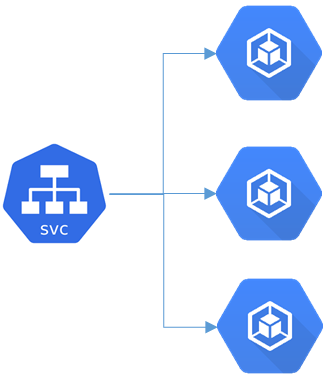
Deployment나 ReplicaSet으로 Pod를 여러개 생성하는 경우 Service 를 이용하여 Load Balancer 하도록 설정한다. Service는 Label을 사용하여 트래픽을 라우팅할 Pod를 선택하는 Kubernetes 추상화이다.
아래와 같은 Service 를 만든 경우
apiVersion: v1
kind: Service
metadata:
labels:
app: production
name: production
namespace: test
spec:
ports:
- name: http
port: 80
protocol: TCP
targetPort: 8080
selector:
app: production
type: ClusterIP생성된 서비스의 상세정보를 보면 아래와 같다.
# k describe svc -n test production
Name: production
Namespace: test
Labels: app=production
Annotations: <none>
Selector: app=production
Type: ClusterIP
IP Family Policy: SingleStack
IP Families: IPv4
IP: 10.97.182.169
IPs: 10.97.182.169
Port: http 80/TCP
TargetPort: 8080/TCP
Endpoints: 192.168.104.19:8080,192.168.166.136:8080
Session Affinity: None
Events: <none>Endpoints 정보가 보인다. 2개의 Pod IP와 Port가 연결되도록 구성되어 있다.
여기서 Endpoint 객체를 확인해 보자.
# k get endpoints -n test production
NAME ENDPOINTS AGE
production 192.168.104.19:8080,192.168.166.136:8080 3d9h아래와 같이 Pod의 IP 정보를 가지고 있다는 것을 확인 할 수 있다.
# kubectl get pod --selector=app=production -n test -o wide
NAME READY STATUS RESTARTS AGE IP NODE NOMINATED NODE READINESS GATES
production-846769889f-g2dck 1/1 Running 0 3d9h 192.168.166.136 node1 <none> <none>
production-846769889f-t8bwv 1/1 Running 0 5m55s 192.168.104.19 node2 <none> <none>동일한 Lable을 가진 Pod를 늘린다면 Endpoint에 추가된 Pod의 ip가 추가된다.
이러한 Endpoint객체를 통해 외부 시스템의 IP:Port를 연결할 수 있도록 구성할 수 있다.
아래와 같이 생성이 가능하다.
kind: Service
apiVersion: v1
metadata:
name: external-svc
spec:
ports:
- name: web
protocol: TCP
port: 80
targetPort: 80kind: Endpoints
apiVersion: v1
metadata:
name: external-svc
subsets:
- addresses:
- ip: 10.20.200.200
ports:
- port: 80
name: web
이렇게 Kubernetes 서비스가 Pod로의 트래픽 분배를 보장할 수 있도록 하기 위해 엔드포인트는 추상화 계층 역할을 하는 데 필요하다.
이 Endpoint의 가장 큰 문제는 스케일링이다.
많은 수의 Pod 앞에 있는 서비스를 배포하면 각 Pod의 IP 주소와 포트 번호를 모두 포함하는 Endpoints 객체가 생성된다.
여기에서 문제는 서비스에서 포드를 추가하거나 제거할 때마다 전체 Endpoints 객체가 업데이트되고 네트워크를 통해 모든 노드로 전송된다.
이 문제를 완화하기 위해 EndpointSlices 객체가 새롭게 추가되었다 ( Kubernetes 1.21에서 stable 상태 )
EndpointSlices는 엔드포인트에 보다 확장 가능한 대안을 제공할 수 있는 API 리소스이다. 개념적으로 Endpoint와 매우 유사하지만, EndpointSlices를 사용하면 여러 리소스에 네트워크 Endpoint를 분산시킬 수 있다. 기본적으로, EndpointSlices는 100개의 Endpoint에 도달하면 "가득찬 것"로 간주되며, 추가 Endpoint를 저장하기 위해서는 추가 EndpointSlices가 생성된다.

이렇게 EndpointSlices 를 관리함으로써
- 네트워크 트래픽을 줄일 수 있다.
- 컨트롤 플레인 및 노드의 성능 저하 방지
- 규모에 따라 더 나은 성능과 안정성을 제공할 수 있다.
EndpointSlices 는 일련의 네트워크 엔드포인트에 대한 참조를 포함한다. 쿠버네티스 서비스에 Selector가 지정되면 컨트롤 플레인은 자동으로 EndpointSlices 를 생성한다.
# k get endpointslices -n test production-grzkn
NAME ADDRESSTYPE PORTS ENDPOINTS AGE
production-grzkn IPv4 8080 192.168.166.136,192.168.104.19 3d9h# k describe endpointslices -n test production-grzkn
Name: production-grzkn
Namespace: test
Labels: app=production
endpointslice.kubernetes.io/managed-by=endpointslice-controller.k8s.io
kubernetes.io/service-name=production
Annotations: endpoints.kubernetes.io/last-change-trigger-time: 2022-09-06T13:42:49Z
AddressType: IPv4
Ports:
Name Port Protocol
---- ---- --------
http 8080 TCP
Endpoints:
- Addresses: 192.168.166.136
Conditions:
Ready: true
Hostname: <unset>
TargetRef: Pod/production-846769889f-g2dck
NodeName: node1
Zone: <unset>
- Addresses: 192.168.104.19
Conditions:
Ready: true
Hostname: <unset>
TargetRef: Pod/production-846769889f-t8bwv
NodeName: node2
Zone: <unset>
Events: <none>EndpointSlices가 결국 Endpoints를 대체할 수 있지만 많은 Kubernetes 구성 요소는 여전히 Endpoints에 의존한다.
현재로서는 EndpointSlices를 활성화하는 것이 클러스터의 엔드포인트에 대한 대체가 아니라 추가로 간주되어야 한다.
EndpointSlices는 Kubernetes1.18부터 기본적으로 활성화 되어 있고, Kubernetes 1.19부터 kube-proxy가 EndpointSlices를 사용하도록 구성되도록 활성화 되어 있다.
'Kubernetes > 일반' 카테고리의 다른 글
| kubernetes 1.24에서 service accounts와 secret (0) | 2022.10.01 |
|---|---|
| kubectl 활용 팁 (0) | 2022.09.11 |
| Kubernetes에서 NodeLocal DNSCache 사용 (0) | 2022.09.06 |
| Finalizers, ownerReferences (0) | 2022.08.30 |
| Pod에서 tcpdump 패킷 캡처 (0) | 2022.08.28 |




