| 일 | 월 | 화 | 수 | 목 | 금 | 토 |
|---|---|---|---|---|---|---|
| 1 | 2 | 3 | 4 | 5 | 6 | 7 |
| 8 | 9 | 10 | 11 | 12 | 13 | 14 |
| 15 | 16 | 17 | 18 | 19 | 20 | 21 |
| 22 | 23 | 24 | 25 | 26 | 27 | 28 |
- opensearch
- blue/green
- gitops
- Kubernetes 인증
- operator
- Litmus
- CI/CD
- knative
- Kubernetes
- Model Serving
- tekton
- Argo
- 카오스 엔지니어링
- MLflow
- argocd
- kubernetes operator
- mlops
- opentelemetry
- Kubeflow
- seldon core
- Continuous Deployment
- keda
- xdp
- nginx ingress
- Pulumi
- serving
- Kopf
- CANARY
- 오퍼레이터
- eBPF
- Today
- Total
Kubernetes 이야기
Kafka를 사용하여 실시간 데이터 파이프라인 구축 본문
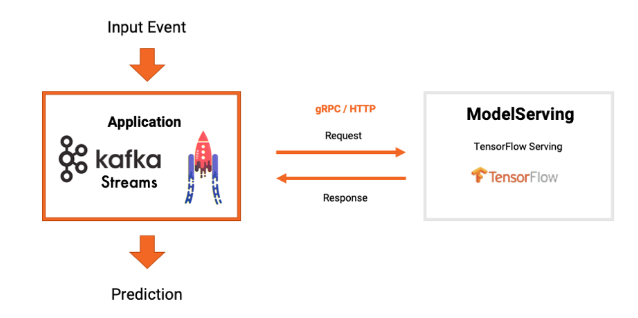
Apache Kafka는 방대한 양의 데이터를 처리, 저장 및 실시간 분석할 수 있는 분산 스트리밍 플랫폼이다. 기계학습 (ML)에서도 Apache Kafka와 연동한 예측 서비스로 많이 활용되는 플랫폼이다.
Kafka의 일반적인 사용 예
- 이벤트 소싱: 애플리케이션 상태에 대한 변경 사항을 일련의 이벤트로 캡처
- 스트림 처리: 실시간 분석 및 모니터링
- 데이터 레이크: 다양한 데이터 소스를 통합된 중앙 저장소에 통합
- Apache Spark 및 Hadoop과 같은 빅 데이터 도구와의 통합
Kafka가 ML에 사용되는 주요 예
- 실시간 데이터 파이프라인 : Kafka는 다양한 소스의 대량 실시간 데이터를 데이터 과학 및 기계 학습 모델로 스트리밍하는 방법을 제공한다. 이를 통해 지속적인 예측을 수행하고 실시간 데이터에 대한 패턴을 감지할 수 있다.
- 훈련 데이터 : Kafka를 통해 훈련 데이터를 스트리밍하면 기계 학습 모델이 새로운 사례를 통해 지속적으로 학습하여 최신 상태를 유지할 수 있다. 최근 축적된 데이터를 활용하여 모델을 주기적으로 재교육할 수 있다.
- 기능 엔지니어링 : Kafka 스트림은 모델 교육을 위해 의미 있는 기능을 추출하는 데이터에 대한 집계 또는 기타 변환을 계산하는 데 사용할 수 있다. 예를 들어 원시 데이터 포인트에서 일일 평균을 계산
- 실험 : Kafka를 통해 새로운 모델 변형 및 구성을 스트리밍하고 라이브 데이터 흐름에서 성능을 평가함으로써 기계 학습 실험을 빠르게 반복할 수 있다.
- 모델 배포 : Kafka는 실시간 요청을 예측하고 결과를 다운스트림 애플리케이션에 출력하는 ML 모델을 배포하기 위한 아키텍처를 제공한다.
- 로그 분석 : Kafka 스트림을 통해 데이터 센터 로그, 애플리케이션 로그 및 기타 로그 데이터 파이핑에 기계 학습을 적용하여 이를 분석하고 통찰력을 추출할 수 있다.
- 경고 : Kafka를 사용하면 라이브 데이터 스트림에서 이상치, 이상값, 패턴을 감지하고 경고를 트리거하여 중요한 이벤트나 문제를 표면화할 수 있다.
ML에서 Kafka를 활용하는 예제
쇼핑몰 웹사이트에서 고객이 방문, 제품조회, 구매 등 활동하는 내용을 저장 및 분석 후 추천 시스템이나 이상징후 등에서 활용하는 예제를 살펴보자.
시나리오
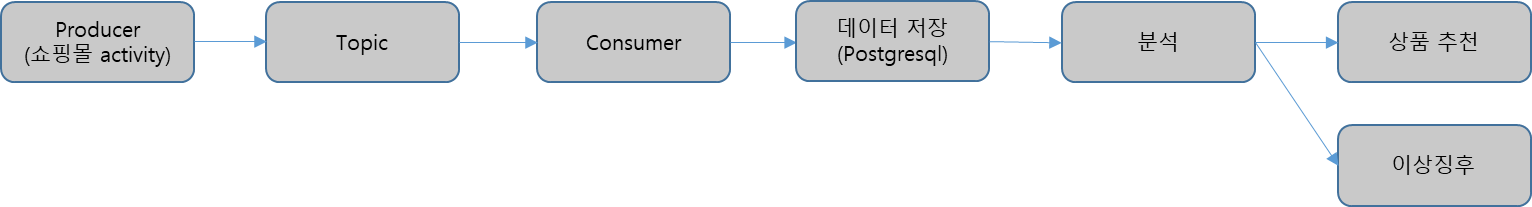
준비
가) Kafka 설치
https://kmaster.tistory.com/175
Strimzi로 Kubernetes에 Apache Kafka 설치
Strimzi는 다양한 배포 구성으로 Kubernetes에서 Apache Kafka 클러스터를 실행하는 프로세스를 단순화 할 수 있다. 개발을 위해서는 몇 분 안에 Minikube에 클러스터를 쉽게 설정할 수 있고, 프로덕션의 경
kmaster.tistory.com
나) Postgresql
apiVersion: v1
kind: Secret
metadata:
name: postgres-sec
type: Opaque
data:
POSTGRES_USER: dGVzdA==
POSTGRES_PASSWORD: dGVzdA==
---
apiVersion: apps/v1
kind: StatefulSet
metadata:
labels:
app: postgres
name: postgres
spec:
replicas: 1
revisionHistoryLimit: 10
selector:
matchLabels:
app: postgres
serviceName: postgres-svc
template:
metadata:
labels:
app: postgres
spec:
containers:
- env:
- name: PGDATA
value: /var/lib/postgresql/data/pgdata
- name: POSTGRES_USER
valueFrom:
secretKeyRef:
key: POSTGRES_USER
name: postgres-sec
- name: POSTGRES_PASSWORD
valueFrom:
secretKeyRef:
key: POSTGRES_PASSWORD
name: postgres-sec
- name: POSTGRES_DB
value: test
image: postgres:12.4-alpine
imagePullPolicy: IfNotPresent
name: postgres
ports:
- containerPort: 5432
protocol: TCP
volumeMounts:
- mountPath: /var/lib/postgresql/data
name: postgres-pvc
volumeClaimTemplates:
- apiVersion: v1
kind: PersistentVolumeClaim
metadata:
name: postgres-pvc
labels:
app: postgres
spec:
accessModes:
- ReadWriteOnce
resources:
requests:
storage: 10Gi
storageClassName: nfs-storage
---
apiVersion: v1
kind: Service
metadata:
name: mlflow-postgres
spec:
ports:
- port: 5432
selector:
app: postgres
다) Jupyterhub
# helm download
wget https://get.helm.sh/helm-v3.13.2-linux-amd64.tar.gz
# helm repo add
helm repo add jupyterhub https://jupyterhub.github.io/helm-chart/
helm repo update
# helm install
helm upgrade --cleanup-on-fail \
--install jupyterhub jupyterhub/jupyterhub
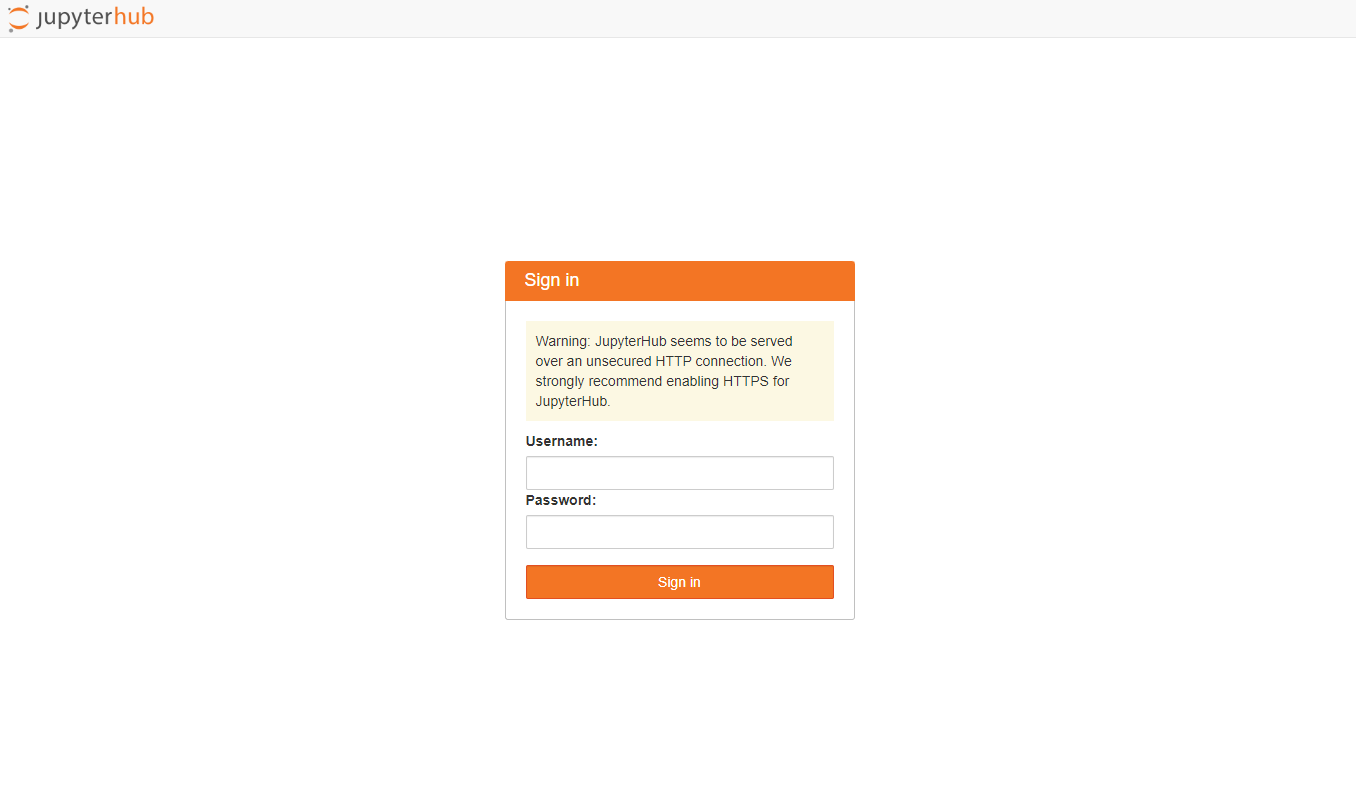
Jupyterhub의 상세 옵션은 다음을 참고한다.
https://z2jh.jupyter.org/en/stable/jupyterhub/customization.html
Customization Guide
JupyterHub can be configured and customized to fit a variety of deployment requirements. If you would like to expand JupyterHub, customize its setup, increase the computational resources available ...
z2jh.jupyter.org
Notebook에 필요한 패키지
pip install kafka-python
pip install psycopg2-binary
pip install pandas
pip install seaborn
pip install scikit-learn
1) Producer
from kafka import KafkaProducer
import json
import time
import random
# Setting up the Kafka producer
producer = KafkaProducer(
bootstrap_servers='my-cluster-kafka-bootstrap:9092',
value_serializer=lambda v: json.dumps(v).encode('utf-8')
)
# User activities we'd like to simulate
ACTIVITIES = ["page_view", "product_view", "cart_addition", "purchase"]
def simulate_activity():
"""
Simulates a user activity and returns a dictionary representation of that activity.
"""
user_id = random.randint(1, 1000) # Simulating user IDs between 1 and 1000
activity = random.choice(ACTIVITIES)
product_id = random.randint(1, 100) if activity != "page_view" else None # Simulating product IDs between 1 and 100
return {
"user_id": user_id,
"activity_type": activity,
"product_id": product_id,
"timestamp": time.strftime('%Y-%m-%d %H:%M:%S')
}
# Infinite loop to continuously send messages
try:
while True:
activity = simulate_activity()
producer.send('ecommerce_activity', activity)
print(f"Sent: {activity}")
time.sleep(random.randint(1, 5)) # Sleep between 1 to 5 seconds
except KeyboardInterrupt:
producer.close()
[실행]
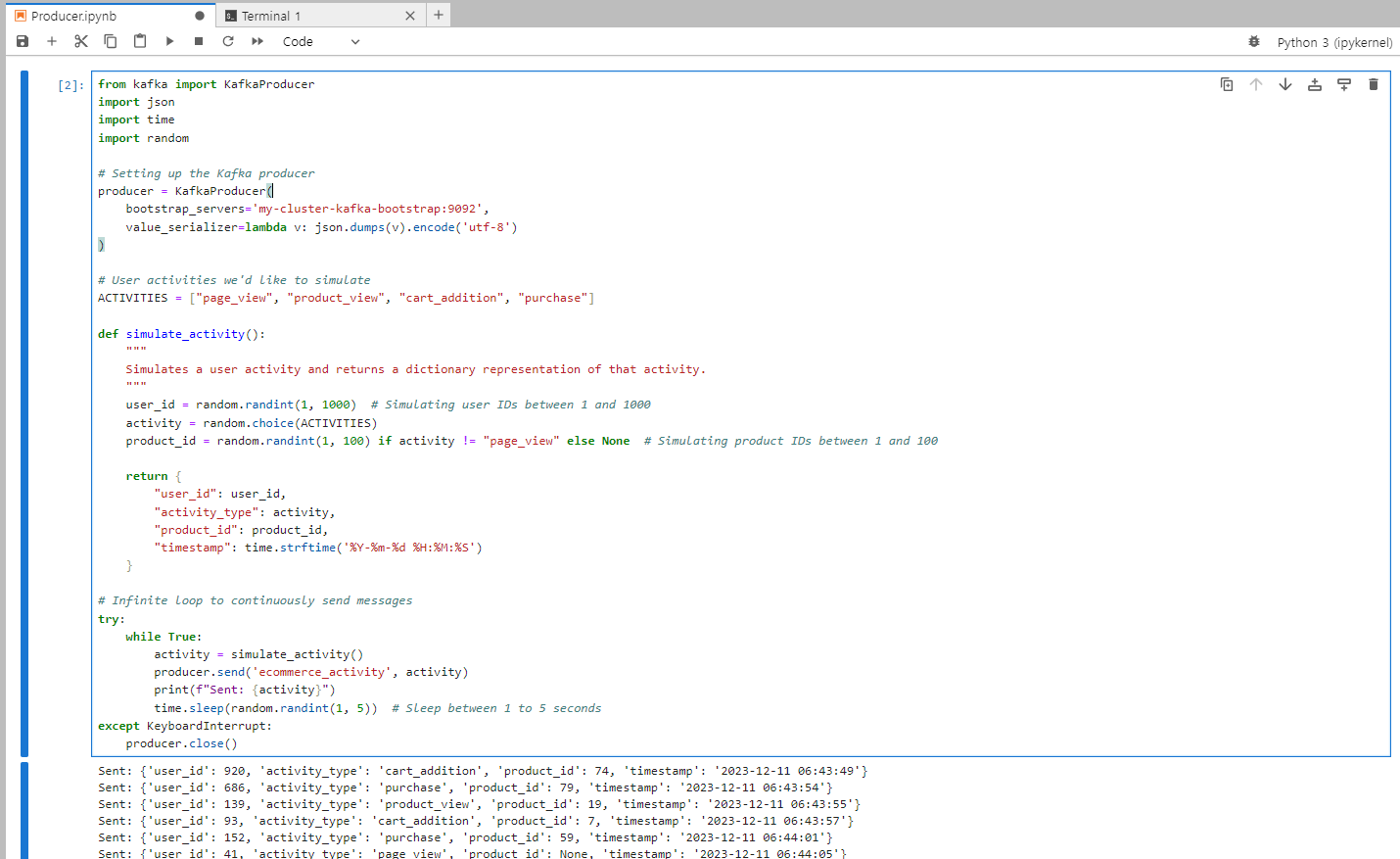
2) Consumer
사전에 Database setup이 필요하다.
$ psql -U test
$ CREATE DATABASE ecommerce_db;
$ \c ecommerce_db
$ CREATE TABLE activity_log ( id SERIAL PRIMARY KEY, user_id INT NOT NULL, activity_type VARCHAR(255) NOT NULL, product_id INT, timestamp TIMESTAMP DEFAULT CURRENT_TIMESTAMP );
다음은 Consumer 소스이다.
from kafka import KafkaConsumer
import json
import psycopg2
# Set up the Kafka Consumer
consumer = KafkaConsumer(
'ecommerce_activity',
bootstrap_servers='my-cluster-kafka-bootstrap:9092',
auto_offset_reset='earliest', # start at the beginning of the topic
value_deserializer=lambda x: json.loads(x.decode('utf-8'))
)
# Establish connection to PostgreSQL
conn = psycopg2.connect(
dbname='ecommerce_db',
user='test',
password='test',
host='postgres',
port='5432'
)
cursor = conn.cursor()
try:
for message in consumer:
# Parse message
data = message.value
# Insert data into PostgreSQL
query = """
INSERT INTO activity_log (user_id, activity_type, product_id, timestamp)
VALUES (%s, %s, %s, %s);
"""
cursor.execute(query, (data['user_id'], data['activity_type'], data['product_id'], data['timestamp']))
# Commit changes
conn.commit()
print(f"Stored: {data}")
except KeyboardInterrupt:
pass
finally:
cursor.close()
conn.close()
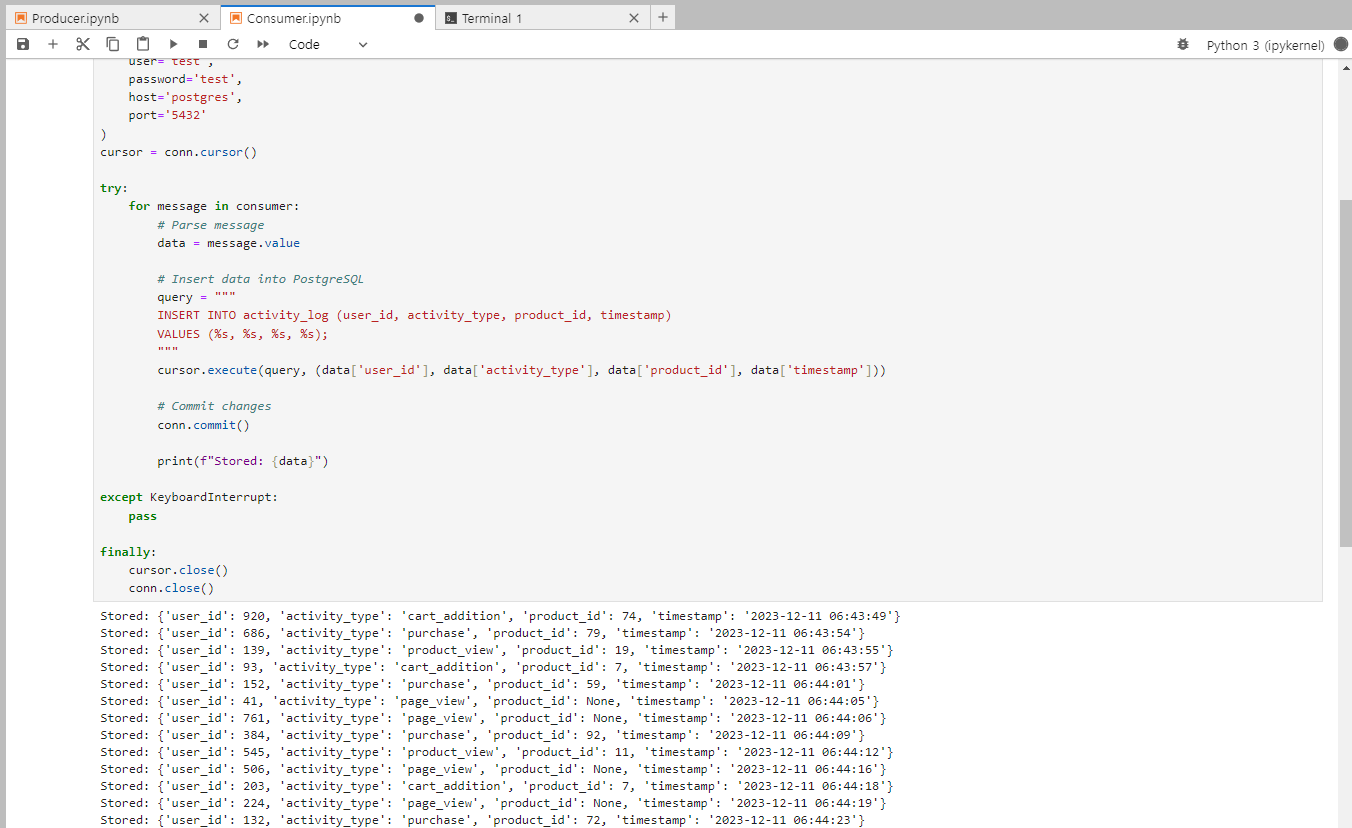
3) 분석
import psycopg2
import pandas as pd
import seaborn as sns
# Connect to the database
conn = psycopg2.connect(
dbname='ecommerce_db',
user='your_username',
password='your_password',
host='localhost',
port='5432'
)
# Querying data into a DataFrame
query = "SELECT * FROM activity_log;"
df = pd.read_sql_query(query, conn)
# Activity Trends
activity_trends = df.groupby('timestamp').activity_type.value_counts().unstack().fillna(0)
activity_trends.plot(figsize=(15, 7))
# Most Viewed Products
most_viewed_products = df[df.activity_type == "product_view"].product_id.value_counts()
most_viewed_products.plot(kind='bar', figsize=(15, 7))
# Cart Abandonment Rate:
cart_additions = df[df.activity_type == "cart_addition"].shape[0]
purchases = df[df.activity_type == "purchase"].shape[0]
cart_abandonment_rate = (cart_additions - purchases) / cart_additions
print(f"Cart Abandonment Rate: {cart_abandonment_rate:.2%}")
# Example: Heatmap of user activity
activity_pivot = df.pivot_table(index='product_id', columns='activity_type', aggfunc='size', fill_value=0)
sns.heatmap(activity_pivot, annot=True, cmap="YlGnBu")
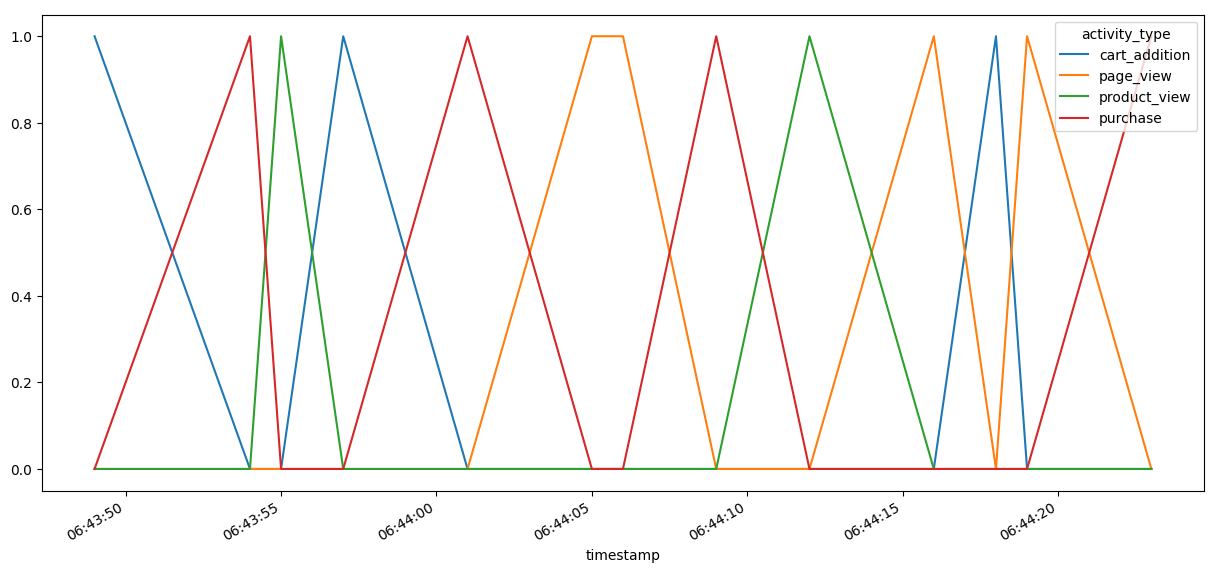
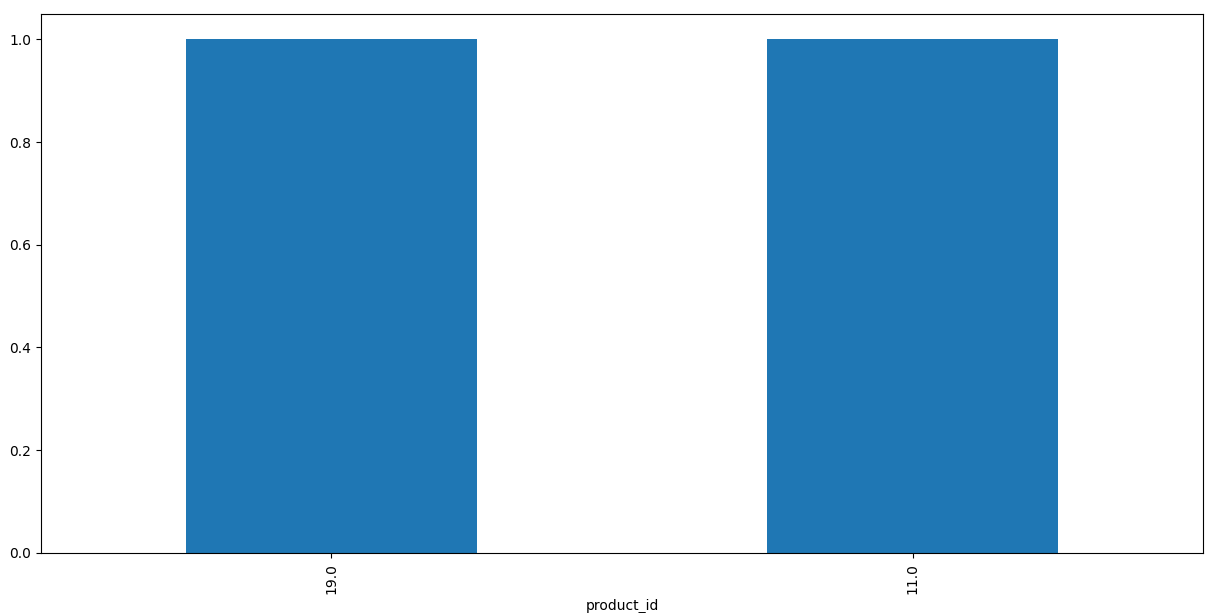

4) 상품추천
from sklearn.metrics.pairwise import cosine_similarity
import numpy as np
# Dummy product-feature matrix (Rows = Products, Columns = Features)
products = ['product_1', 'product_2', 'product_3', 'product_4', 'product_5']
features = np.array([
[1, 0, 0, 1, 0],
[0, 1, 0, 1, 0],
[1, 1, 0, 0, 0],
[0, 0, 1, 0, 1],
[1, 0, 1, 0, 0]
])
# Compute similarity between products
product_similarity = cosine_similarity(features)
def recommend_products(product_id):
product_idx = products.index(product_id)
similar_products = product_similarity[product_idx]
recommended = np.argsort(similar_products)[-3:-1] # Take 2 most similar products
return [products[i] for i in recommended]
# Let's say user viewed 'product_1'
recommendations = recommend_products('product_1')
print(recommendations)
설명
- 우리는 제품과 그 기능을 나타내는 더미 매트릭스를 만든다.
- scikit-learn을 사용하여 제품이 서로 얼마나 유사한지 계산한다.
- 사용자가 제품을 볼 때 가장 유사한 제품을 추천으로 가져온다.
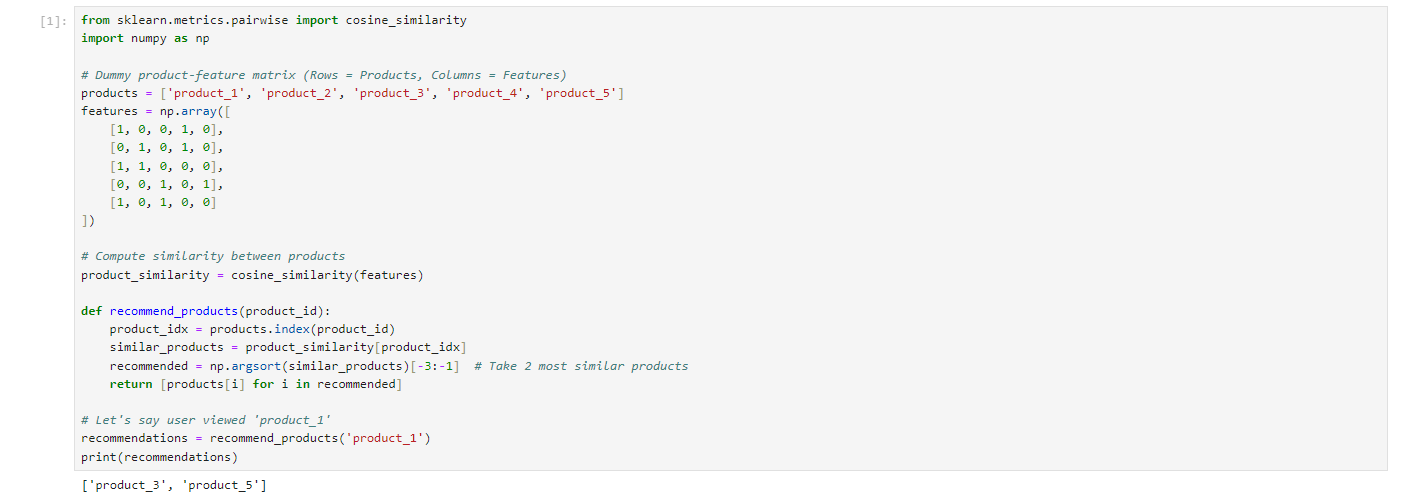
5) 이상징후 탐지
import pandas as pd
def anomaly_detection(df, window=5, threshold=0.5):
df['rolling_avg'] = df['activity_count'].rolling(window=window).mean()
df['anomaly'] = df['activity_count'] < (df['rolling_avg'] * threshold)
anomalies = df[df['anomaly']]
return anomalies
# Dummy data
data = {
'timestamp': pd.date_range(start='2022-01-01', periods=10, freq='D'),
'activity_count': [100, 105, 102, 108, 110, 50, 55, 56, 58, 60]
}
df = pd.DataFrame(data)
anomalies = anomaly_detection(df)
if not anomalies.empty:
print("Alert! Possible website issues detected!")
설명
- 우리는 활동 횟수의 이동 평균을 계산한다.
- 그런 다음 활동 수가 이동 평균(예: 예에서는 50%)보다 현저히 낮은 타임스탬프를 식별한다.
- 이러한 이상이 발견되면 경고가 발생한다.
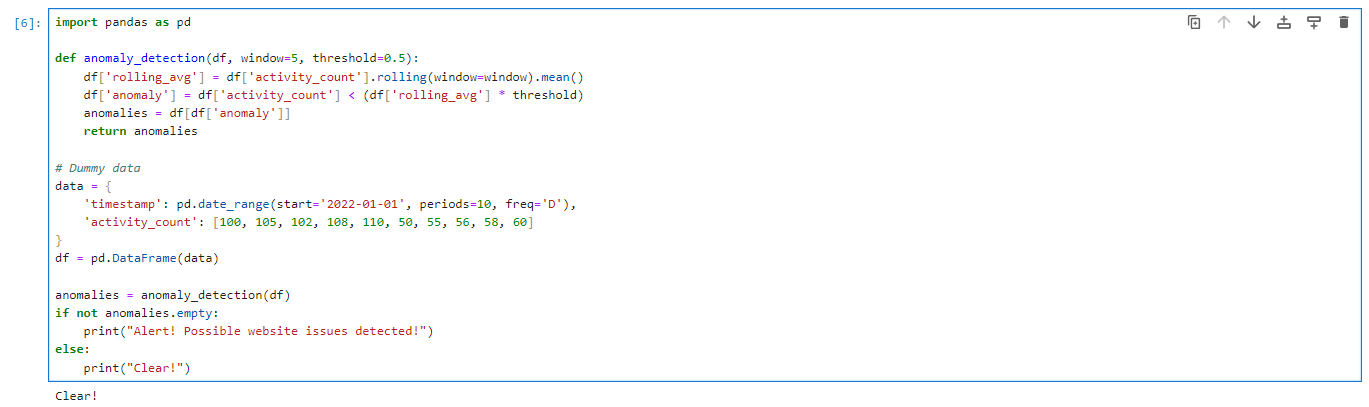
참고
'Kubernetes > MLOps' 카테고리의 다른 글
| 온라인 서빙과 배치 서빙 (0) | 2024.05.06 |
|---|---|
| Ollama and Chainlit으로 Langchain과 RAG 구현하기 (0) | 2023.12.30 |
| MLflow Serving (0) | 2023.09.09 |
| mlflow (0) | 2023.09.09 |
| dvc (0) | 2023.09.08 |




